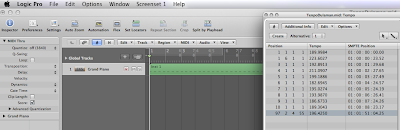The Ultimate Tempo Map - Remixing The Legendary Choir Anúna
The last time we were in Dublin, Eímear introduced me to her old friend Michael McGlynn, founder and composer for the magnificent Irish choir, Anúna (old, not in age, of course - they have just known each other a long time).
For those of you who aren't aware, the music Michael performs with Anúna, their unique sonority, and his wholly original compositions are simply stunning. The first time Eímear played their recordings for me, I felt an instant connection.
Here's their website: Check it out for yourself: Anúna Website
As often happens in Ireland, over a few lovely drinks at one of Dublin's great new restaurants, a plan was hatched: As I am often called upon to make "Trailer Versions"of existing music - after it's been licensed for a film - wouldn't it be fun to create a few "Trailer Remixes" of Anúna's recordings? Just for the laugh, and maybe a future license?
To my pleasure, Michael agreed and I set to work determining which cues from his vast recordings would be appropriate (10+ CDs and counting).
For my first attempt, I chose Michael's composition, "Dúlaman." Here's the choir's version:
To my pleasure, Michael agreed and I set to work determining which cues from his vast recordings would be appropriate (10+ CDs and counting).
For my first attempt, I chose Michael's composition, "Dúlaman." Here's the choir's version:
So how does one even start to create such a remix? You need a tempo map!
Let's consider how Anúna performs and records:
- No click track (no two beats are the same)
- One take
- No overdubs
- Straight to two track mix
Their long-time intrepid engineer, Brian Masterson, has a unique series of techniques he uses to capture the depth of the choir, with little or no bells and whistles - It just "is."
Hmmm... this isn't going to be easy...
Create a Tempo and Meter Map
Before I can add a single element to a remix, I need to have a tempo and meter map that exactly matches the recording down to the sample.
There are countless programs out there that can interpret recordings and do an adequate job of tempo mapping when the song is the latest Bieber crooning, but when music gets really rubato, or, as it is in the case of Dúlaman, the tempo is around 190, no two beats are the same, and the meter changes just about every bar, they fail miserably. The tempo map has to be created manually - a bar, or even a beat at a time.
Having started this type of work long before the technology existed to do it for me, I developed three methods that I use to match tempo to existing recordings, one of which I used on Dúlaman. They are:
- "Tap Tempo" in Digital Performer, then manually drag the beats against the timeline
- "Hack and Slash Locked Audio" in Logic.
- "Identify Beats" in ProTools, then manually drag tempos against the timeline
I used "Identify Beats" in ProTools, as it is the best method when the music is truly complicated.
"Identify Beats" in ProTools
In this technique, after I have dictated the desired meter, 7/8, and basic tempo 1/4 = 190, I use a combination of the "Tab to Transient" command and the "Identify Beats" command to have ProTools interpret the exact tempo and create my tempo map.
I then listen to the click against the track to see if it feels right and adjust the identified beats by dragging them in the timeline. Here it is, step by step:
Enable "Tab to Transient"
To enable "Tab to Transient," I click on the icon, second from the left at the bottom of the tool selector so that it is highlighted as below.
Many of you know, when this icon is enabled, every time you press the "Tab" key on your computer, the curser will find the next impact transient within the audio file where you have placed the cursor (in theory - it isn't a perfect technique!).
Tab to the First Transient, and Slice the Audio
As in the image below, after I have established the basic tempo (1/4th note 190) and the basic meter (7/8) I then tab to the first transient, the first note of the song.
Side note: ProTools timelines hate working in anything other than 1/4 note clicks! Even though I could hear this song was a combination of 1/8 note meters, I would never tempo map that way.
Align the Audio to the Timeline
Slicing the audio file at the selected transient (by using either Command E, or the "Alpha B" keystroke), I then align the audio file with the downbeat of bar 1.
OK - a moment of personal admission of stupidity: I struggled for ages with the first bar because I had not interpreted the meter correctly. Usually, I can transcribe just about anything, but this was kicking my behind a bit so I cheated. I Googled the sheet music and found it online (buy it here).
Here's the real notation for the first bar. There's a pickup note!
Identify Beats and Lock them to the Timeline
Now that it is clear the first note is actually beat 7 of bar 1, I move the audio accordingly. I then park the cursor at the beginning of the audio file and press "Command I." Notice, the add Bar/Beat Marker opens preloaded with the correct position, 1/7/000.
Pressing "OK" locks this moment to the timeline (provided the track is locked to Samples, not Ticks).
Tab to Next Identifiable Beat
I then tab through the transients (by pressing "Tab") until I reach the next easily identifiable beat, usually the downbeat of a bar. In this case, I have tabbed to what I hear is the downbeat of bar three.
Pressing "Command I," the identify beat window opens again.
Notice, when the window opens, it indicates the current position of the cursor, in this case 2/6/311, and the current meter, 7/8.
I then type in the desired location, 3/1/000, and the desired meter, 6/8 and press OK.
Notice how the tempo and meter line now indicate the changing tempo and meter.
Lather, Rince, Repeat
We repeat this process, over and over again, for every bar, until we get to the end of the piece and the timeline looks something like the one below. Notice all the tempo and meter changes.
Export the "Tempo Map" for Logic
As my students know, I use ProTools for all my audio editing, mixing, recording, and delivery, but I actually do all my sequencing in Logic (I also use Sibelius for printing).
In order to translate all this work to Logic, I first create a "dummy midi track"in ProTools consisting of quarter notes, that runs the length of the song. I then export this track from ProTools as a single track midi file.
I then open the midi file in Logic, and as you see below, all the tempo and meter changes are there.
Export the Audio File for Logic
Finally, I select the edited audio region in the ProTools audio bin, and I export the audio region as a single audio file.
Remember - we have trimmed the audio file to the exact moment that occurs at bar one, beat seven. As long as we place this audio file in the same position in Logic, the tempo map should line up for the entire song - at least it should.
Now the fun begins, actually creating my arrangement. I'll save that for another blog, in the meantime, here's the remix I created. Enjoy!
Listen to: CSG Remix of Anúna's Dúlaman by Michael McGlynn
And of course, please check out the rest of Anúna's magnificent catalog through the links below.
And of course, please check out the rest of Anúna's magnificent catalog through the links below.
Like this post? Check out my other educational and tech posts!
Four must have books for the aspiring media composer!